Tuesday, 28 October 2014
Monday, 27 October 2014
Friday, 24 October 2014
FemSkin
美国现“女人外皮”橡胶衣
|
| 2014-10-24 01:06:52 凤凰网 [0条评论,查看/发表评论] |

"女人外皮"橡胶衣受到热捧,全球客户达40万人之多。
据报道,发明这款橡胶衣的男子叫名亚当·拉莫斯(Adam Ramos)。据悉,这门奇怪生意原本是他爸爸的创意,现在由拉莫斯来继承。 据悉,橡胶衣每件需4小时的制作时间,重约5.5公斤,能适应任何身材的人。除了让男性“变身”女性外,橡胶衣的另一功能是帮助身体有伤疤的人士掩饰疤痕。 巴克劳夫特·罗比(Barcoft Roby)是橡胶衣的客户之一,他称:“当我走在街上,很多人对我的胸部到底‘是真是假’非常感兴趣,甚至非得戳一下才知道它是假的。”罗比认为橡胶衣给他带来了很多乐趣,并且相信未来它还能给他带来更多有意思的事 |
https://www.youtube.com/watch?v=PtkpUNF5yl8
Thursday, 23 October 2014
sms alert receiving email
NEW GMAIL IN INBOX : SETUP SMS ALERTS FOR NEW GMAILS IN YOUR MAILBOX
Starting the Setup:
The number of steps are large, but simple. It is because a complete step also asks to just do a single click.
1. Login to your Gmail account, if you don’t have one, then please create (at least for trying a dummy setup).
2. Click on the gear icon visible in rightmost corner of the account. You can also refer the screens attached below every step.
3. Click on “Settings” link from the dropdown.
4. Now, from the newly loaded page, click on “Labels” menu.
5. Scroll to the bottom of the page, click on “Create new label”.
6. Name it exactly “smsMail” and the click on “Create” button from the popup box. The popup should close now.
7. Now, from the same menu on which you clicked “Labels”, its time to click on “Filters”.
Now, we will filter the type of email notifications you want to receive. Like, you want to receive only those mails which contain name “Ankit Mathur”, such filtering can be done here. However, I would be highly obliged if you make a filter with my name and receive its notification in your mobile :P
8. Again scroll down and reach bottom of the page.
9. Click on a link named as “Create a new filter”.
10. Now, from the new dropdown which has appeared you need to select the filter you want to make. Lets say, in the “To” textbox you fill your email id. Which will send notification for every that mail which is delivered on your email id.
11. After you have done with filter contents, click on “Create filter with this search >>” which is at the bottom of the dropdown window.
12. Now, the dropdown contents should get updated.
13. Checkmark the label saying “Apply the Label”.
14. Now, from the combo box in front of the label, select the label with exact name as “smsMail”.
15. Now, click on the blue button in the same dropdown which says “Create Filter”. The filter should be created by now.
———————————— End of settings in Mailbox ————————————
1. Now, go to google docs from the same logged-in account. If you can’t find the link, then follow here: https://docs.google.com/
2. From the left-most menu, click on red colored “Create”, a dropdown will appear. Select “Spreadsheet” from it.
3. Now, from the spreadsheet menu, select “Tools” and go to “Script Editor”.
4. A new page with a popup will open up. From left menu, select “Spreadsheet”.
5. You will be redirected to a new page for writing some code. Don’t worry, I will provide you the code for it :)
6. In the code tab named as “Code.gs”, select the prewritten code and brutally delete it. Blank the whole window and color it from the white blood of codes.
7. For the code, you can copy it from this link too: Github Link for the Code.
Also you can paste the below code in the same window
(but copying this below code may conflict some single quote issues. Better if you copy the code from above gist link):
(but copying this below code may conflict some single quote issues. Better if you copy the code from above gist link):
function smsMail(){try{var label = GmailApp.getUserLabelByName('smsMail');var threads = label.getThreads();var now = new Date().getTime();var cal=getCalendar();for(i in threads){cal.createEvent(threads[i].getFirstMessageSubject()+": "+threads[i].getMessages()[0].getFrom(),new Date(now+60000),new Date(now+60000)).removeAllReminders().addSmsReminder(0);}label.removeFromThreads(threads);}catch(err){Logger.log("Error Occured"+ err.toString());}}function getCalendar(){try{var cal=CalendarApp.getOwnedCalendarsByName("smsMail")[0];if (!cal){cal=CalendarApp.createCalendar("smsMail");return cal;}else{return cal;}}catch(e){Logger.log("Error Occured"+ e.toString());}}function onOpen(){var ss = SpreadsheetApp.getActiveSpreadsheet();var menuEntries = [ {name: "Authorize", functionName: "authorize"},{name: "Stop SMS alerts", functionName: "stopsmsalerts"}];ss.addMenu("Gmail SMS Alerts", menuEntries);}function authorize(){}function stopsmsalerts(){var allTriggers = ScriptApp.getScriptTriggers();for(var i=0; i < allTriggers.length; i++)ScriptApp.deleteTrigger(allTriggers[i]);Browser.msgBox("Success", "You will not be getting SMS alerts anymore.",Browser.Buttons.OK);}
8. Now, from the window menu, click on “File” and save the file with name exactly “smsMail”.
9. Now, from the same window menu, click on “Run” and from the dropdown select “authorize”.
10. Now, close this window and go to the spreadsheet. Close the spreadsheet and reopen it. You will be able to see a new menu as “Get SMS Alerts”.
11. Click on it and from the dropdown select “Authorize”.
12. Close the spreadsheet too.
11. Now, you need to reopen the same spreadsheet which you used to copy-paste the script. Under tools menu, select “Script Editor”.
12. Now, in the script window’s menu click on “Resources” and select “Current project’s triggers”. Add a new trigger here according to the frequency you wish to receive the mails.
————- Here we are done with the spreadsheet configuration ————
1. Go to google calendar from the same logged-in account.
2. From the rightmost gear icon, click on “Settings”.
3. Now, depends on you whether you want calendar alerts on all of the checks available or only on mobile. So, select wisely.
For now, lets select “SMS” only. If your mobile is not connected to google calendar then, it is necessary for you to connect it because without it you won’t receive SMS on your mobile device.
To connect your mobile device with calendar, enter your mobile number in the corresponding textbox for “SMS”. Then click the corresponding button to it. Google will send you a code which you will need to enter in the same textbox in which you entered your mobile number (Notice that the textbox has gone blank by now). Again click on the corresponding button to confirm.
By now, you should be done with the mobile number connection.
NOTE: This is the most important step because if the mobile number doesn’t get configured in calendar then you won’t receive SMS anyhow from the script.
Moving to next step, please let me know if you can’t configure the mobile number here. We will try it again, together.
4. Now from the same gearbox in the right corner, go to “Settings”.
5. You will be shown “General” tab. Please recheck your country details, timezone details and other details. Make sure they are correct for your location.
6. Now, from the tabs menu, go to “Calendars” tab.
7. Here, you should see “smsMail” in your calendar list. Check mark in front of it, save and then and click on “Reminders and Notifications”.
8. Now, check mark all the types of notifications you wish to receive as SMS.
9. Now, save and return to calendar settings screen.
10. Now, move to “Mobile Setup” tab and make sure your mobile number is shown verified there. Else, verify it there.
11. Now, you need to reopen the same spreadsheet which you used to copy-paste the script. Under tools menu, select “Script Editor”.
12. Now, in the script window’s menu click on “Resources” and select “Current project’s triggers”. Add a new trigger here according to the frequency you wish to receive the mails.
13. You are done with the setup here. Send a test mail to yourself and a message about same should beep on your mobile device. Else, let’s discuss here. We together will try to solve the issue, chill! :)
http://ankitmathur111.wordpress.com/2014/01/28/new-gmail-in-inbox-setup-sms-alerts-for-new-gmails-in-your-mailbox/
Carrier lookup
http://www.freecarrierlookup.com/
Monday, 20 October 2014
Sunday, 19 October 2014
Friday, 17 October 2014
一生必吃的全球十大美食
日前,美国著名网媒《赫芬顿邮报》旗下的旅游博客评出了全球范围内10款一生中必吃的美食。其中,北京烤鸭和澳洲著名的甜品奶油蛋白甜饼(Pavlova)均榜上有名。而在读者投票评比当中名列第一的竟然是印度的Masala Dosa咖喱卷饼,这一结果倒有些叫人大跌眼镜了。
这份原名为“你死前必吃的10种食物”的榜单选出了来自全球各地的10款标志性美食,并强烈建议“在你死之前好歹也要每种吃上一次”。榜单中从中国的北京烤鸭到美国的BBQ烧烤肋排一应俱全,而当《赫芬顿邮报》转发这篇文章时,还贴心地给每款美食都加上了星级评选功能,顿时让这个原本不分座次的榜单有了排名先后之分。

用米糊摊成一张香脆的薄饼,包上辛香的土豆泥,然后蘸着椰子酸辣酱、泡菜、西红柿扁豆酱等佐料吃。 这是一种极好的早餐食品,为你提供整个上午的能量,而午餐时你可能还想再来上一份。

北京烤鸭是具有世界声誉的北京著名菜式,用料为优质肉食鸭北京鸭,果木炭火烤制,色泽红润,肉质肥而不腻。
OP3:美国BBQ烤肋排
BBQ在美国是相当风靡的传统美食,在户外烧烤或者于室内使用烤炉的方式,逐渐形成好友、家族聚会的休闲娱乐,而在美国南部,经典的BBQ莫过于手撕猪肉、牛胸肉以及猪肋排。
TOP4:Moussaka,希腊肉酱芝士茄子饼
希腊碎肉茄子蛋(Moussaka)是一道希腊名菜,烹调时将碎羊肉、茄子及蕃茄层层迭上,加上派皮与Feta奶酪烘烤而成,是一道令人垂涎的主菜。烤肉端上桌来,希腊人的吃法很特别,必须把这个肉夹在面包里面一起吃,有点像我国陕西名菜“肉夹馍”。
TOP5:法国大蒜奶油焗蜗牛
经过多年的实践,法国人的“焗蜗牛”在法式大餐中脱颖而出。加上法国人善于广告宣传,法式焗蜗牛也随之跻身世界名菜行列。
TOP6:日本铁板烧
日式铁板烧是日本料理中最高级别的就餐形式,它不同于中餐的烧烤和韩国烧烤,吃日式铁板烧是财富和地位的象征。铁板烧是将食材直接放在热铁板上炙烤成熟,这些食材事先不能腌制加工,而是通过高热的铁板快速烹调成熟以保留其本身的营养和味道。由于食材事先不能腌制加工,所以它对原材料的要求是相当高的,比如西冷牛肉、菲力牛肉、牛仔骨、银鳕鱼、带子、鹅肝等等。
TOP7:Pavlova,澳洲/新西兰奶油蛋白甜饼
“帕芙洛娃”(PAVLOVA)是由澳洲的一位名厨首创。他很喜欢这个美丽的舞蹈演员,创制出一款美味的点心,并以她的名字PAVLOVA命名。这款点心的底层以蛋白等材料调配后烘制,顶层饰以色彩缤纷的忌廉和时令新鲜水果,鲜艳亮丽的外观就尤如那位女子的美貌一样。蛋糕的口感也十分特别,底层的蛋白坯子外脆内滑,外壳用手一摸有种硬硬的感觉,其实松松脆脆入口即化,里层是软软的海绵质地,像绵软香甜的棉花糖。再与表层清爽香甜的水果和冰凉香滑的奶油交融在一起,甜蜜幸福的味道充斥着你的舌尖。
TOP8:Som Tam,青泰国木瓜沙拉
一听到青木瓜沙拉,就知道是除了冬阴功之外的第二有名的泰国菜。尤其在闷热的天气,品尝这道酸辣中再带点木瓜特有的清甜味,简直是一种享受。整道菜香辣带酸,口感爽脆,入喉那股柠檬的清新果香,酸、辣、甜、咸、香,让味蕾应接不暇,十分开胃。
TOP9:马来西亚海鲜咖喱叻沙
叻沙又称喇沙,是在新加坡和马来西亚存在的岯CBAY文化(即华人马来人混合)的地道食品。通常用作面条或米粉的汤底,材料包括虾米、虾羔、蒜茸、干葱、辣椒、香茅、南姜及椰汁。制法是将它们煮多个小时。叻沙一般有两种吃法,咖喱叻沙和亚三叻沙。
TOP10:意大利西葫芦花
西葫芦瓜花算是意大利一道家常菜,方法是蘸面糊后用大量的油炸。意大利菜的讲究在于那些细小的味道,刺激你的味蕾深处。这道菜可以清蒸、水煮或填入馅料烤熟,也可切丁撒乳酪丝烘烤,或做甜辣酱和果酱。
这份原名为“你死前必吃的10种食物”的榜单选出了来自全球各地的10款标志性美食,并强烈建议“在你死之前好歹也要每种吃上一次”。榜单中从中国的北京烤鸭到美国的BBQ烧烤肋排一应俱全,而当《赫芬顿邮报》转发这篇文章时,还贴心地给每款美食都加上了星级评选功能,顿时让这个原本不分座次的榜单有了排名先后之分。

用米糊摊成一张香脆的薄饼,包上辛香的土豆泥,然后蘸着椰子酸辣酱、泡菜、西红柿扁豆酱等佐料吃。 这是一种极好的早餐食品,为你提供整个上午的能量,而午餐时你可能还想再来上一份。

北京烤鸭是具有世界声誉的北京著名菜式,用料为优质肉食鸭北京鸭,果木炭火烤制,色泽红润,肉质肥而不腻。
OP3:美国BBQ烤肋排
BBQ在美国是相当风靡的传统美食,在户外烧烤或者于室内使用烤炉的方式,逐渐形成好友、家族聚会的休闲娱乐,而在美国南部,经典的BBQ莫过于手撕猪肉、牛胸肉以及猪肋排。
TOP4:Moussaka,希腊肉酱芝士茄子饼
希腊碎肉茄子蛋(Moussaka)是一道希腊名菜,烹调时将碎羊肉、茄子及蕃茄层层迭上,加上派皮与Feta奶酪烘烤而成,是一道令人垂涎的主菜。烤肉端上桌来,希腊人的吃法很特别,必须把这个肉夹在面包里面一起吃,有点像我国陕西名菜“肉夹馍”。
TOP5:法国大蒜奶油焗蜗牛
经过多年的实践,法国人的“焗蜗牛”在法式大餐中脱颖而出。加上法国人善于广告宣传,法式焗蜗牛也随之跻身世界名菜行列。
TOP6:日本铁板烧
日式铁板烧是日本料理中最高级别的就餐形式,它不同于中餐的烧烤和韩国烧烤,吃日式铁板烧是财富和地位的象征。铁板烧是将食材直接放在热铁板上炙烤成熟,这些食材事先不能腌制加工,而是通过高热的铁板快速烹调成熟以保留其本身的营养和味道。由于食材事先不能腌制加工,所以它对原材料的要求是相当高的,比如西冷牛肉、菲力牛肉、牛仔骨、银鳕鱼、带子、鹅肝等等。
TOP7:Pavlova,澳洲/新西兰奶油蛋白甜饼
“帕芙洛娃”(PAVLOVA)是由澳洲的一位名厨首创。他很喜欢这个美丽的舞蹈演员,创制出一款美味的点心,并以她的名字PAVLOVA命名。这款点心的底层以蛋白等材料调配后烘制,顶层饰以色彩缤纷的忌廉和时令新鲜水果,鲜艳亮丽的外观就尤如那位女子的美貌一样。蛋糕的口感也十分特别,底层的蛋白坯子外脆内滑,外壳用手一摸有种硬硬的感觉,其实松松脆脆入口即化,里层是软软的海绵质地,像绵软香甜的棉花糖。再与表层清爽香甜的水果和冰凉香滑的奶油交融在一起,甜蜜幸福的味道充斥着你的舌尖。
TOP8:Som Tam,青泰国木瓜沙拉
一听到青木瓜沙拉,就知道是除了冬阴功之外的第二有名的泰国菜。尤其在闷热的天气,品尝这道酸辣中再带点木瓜特有的清甜味,简直是一种享受。整道菜香辣带酸,口感爽脆,入喉那股柠檬的清新果香,酸、辣、甜、咸、香,让味蕾应接不暇,十分开胃。
TOP9:马来西亚海鲜咖喱叻沙
叻沙又称喇沙,是在新加坡和马来西亚存在的岯CBAY文化(即华人马来人混合)的地道食品。通常用作面条或米粉的汤底,材料包括虾米、虾羔、蒜茸、干葱、辣椒、香茅、南姜及椰汁。制法是将它们煮多个小时。叻沙一般有两种吃法,咖喱叻沙和亚三叻沙。
TOP10:意大利西葫芦花
西葫芦瓜花算是意大利一道家常菜,方法是蘸面糊后用大量的油炸。意大利菜的讲究在于那些细小的味道,刺激你的味蕾深处。这道菜可以清蒸、水煮或填入馅料烤熟,也可切丁撒乳酪丝烘烤,或做甜辣酱和果酱。
阿里上市后首个双十一:全球包邮!
双十一,天猫国际要提供全球包邮了!留学生们看到这条消息,必须乐得合不拢嘴啊,终于不用各种找人往美国带东西了,身在美帝也可以享受淘宝的乐趣了,分分钟秒杀amazon!
据业内人士表示,这是天猫第六个“双十一”,但对于阿里来说,是他在纽交所上市后的首场大秀。对于他们来说,是应届首次国际化大考。今年的“双11”能够爆发多大的能量,大家都相当关心。
作为阿里巴巴上市后的首场重要战役,阿里对于“双11”购物狂欢节的重视程度可见一斑:一边说“业绩非第一位”,一边紧锣密鼓地给商家们“打鸡血”,卯足劲打算拼个好成绩。昨天上午,在天猫“双11”的战略发布会上,阿里巴巴宣布,天猫、淘宝、聚划算、天猫国际、速卖通等事业部的商家都会参与其中,就如同阿里在社区公告中强调的“今年的‘双11’将是阿里全集团的‘双11’”。
据透露,目前仅天猫商家就有2.7万家参与“双11”。天猫总裁王煜磊更表示,今年“双11”的交易额肯定超去年。2013年,天猫“双11”曾经创造了单日成交额350亿元的纪录,震撼了中国零售业。那一个月后的这场网购盛宴又会端上哪些菜?
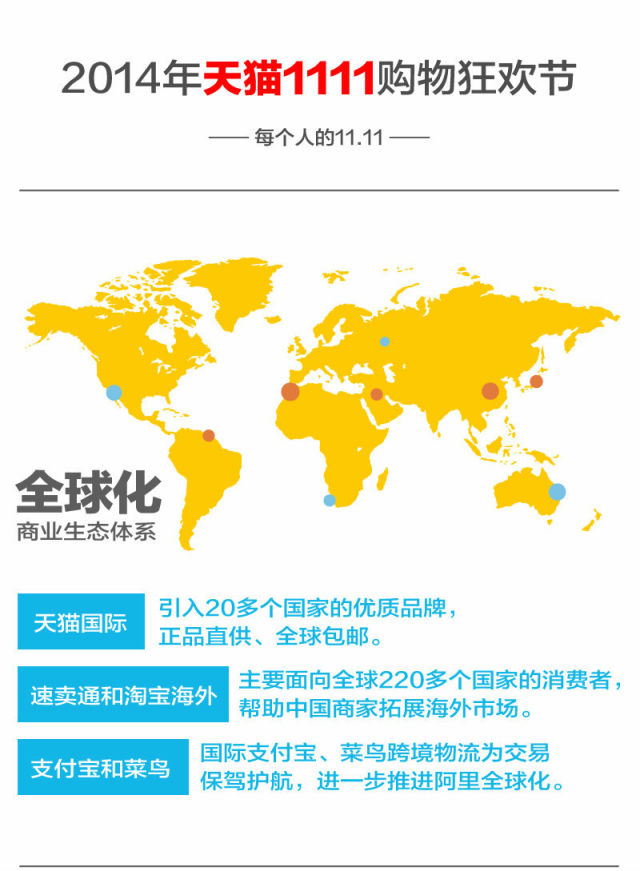
天猫2.7万商家参战
海淘与保税区合作
今年“双11”购物狂欢节,到底消费者能淘到什么惊喜?昨天,王煜磊首次透露今年“双11”策划,称国际商家为本土消费者提供特色商品与服务,将成为今年“双11”的最大特色。另外,今年参与商家数量在历年“双11”中也是最多的,仅天猫就有2.7万商家参与其中,这些商家覆盖全球。
美国生鲜果蔬品牌都乐今年第一次参加“双11”活动,都乐中国电子商务部经理沈凯玲表示,8月份已经在天猫架设了旗舰店,正好赶上了第一次“双11”。
而九牧王、七匹狼、美特斯邦威、探路者、百丽等品牌已经连续6年参加“双11”活动,迪卡侬、哥伦比亚、茵曼女鞋等品牌是首次参与“双11”活动。
“全球买,全球卖”将是这次的一大亮点。据透露,除了大量的国际商家将在天猫“双11”期间首发新品、全球特供商品外,天猫国际将通过保税模式,引入更多还没进入中国市场的海外大牌以及优质中小品牌商。包括美国、日本、韩国、澳大利亚、新西兰、英国、法国、意大利、德国等,目前已有20多个国家的海外商家已经入驻天猫国际(今年为海外商家直接入驻,过去几年的海外商品为国内商家负责)。
天猫专门开启了国内跨境电商进口保税模式,与保税区合作的电商平台可享有货品过关便利,且税率较低。反映到商品上就是价格更优惠、物流配送速度更快。日本电器、新奇兰奇异果汁都可以在“双11”买到。王煜磊说,作为今年新开辟的“‘双11’海外会场”,天猫国际提供的都是正规报关商品,并不是水货,而且提供全球包邮。
- See more at: http://www.bcbay.com/news/2014/10/16/278597.html#sthash.VA8hjogH.dpuf
Wednesday, 15 October 2014
北京人雾霾中自乐
1.“我一拉窗帘以为我眼瞎了呢”(哈哈,雾霾得多严重啊)
2.都别出门了!现在的北京随便给人一大嘴*****,一回头人呢!
3.世界上最远的距离,不是生与死的距离,而是我在北京路口牵着你的手,却看不见你的脸。
4.北京一哥们儿说前一段雾大,站天安门边上都看不到毛主席相片;现在说:我掏出一百块钱都看不着毛主席。
5.经过北京人民几个小时的不停呼吸,空气质量终于稍有改善。新北京人精神由此诞生:“厚德载雾,自强不吸,霾头苦干,再创灰黄!”事实再次证明:雾以吸为贵啊!“
6.北京目前状态:遛狗不见狗,狗绳提在手,见绳不见手,狗叫我才走。
7.我骑电驴车,有开飞机的感觉,两边都是祥云。
8.悟空问:师傅,前面云雾缭绕是不是到大雷音寺了?师傅说:你这泼猴,出家人不打诳语,那是北京,那里的人生活在仙境里,据说幸福指数全国第一,要不你留下吧。悟空说:不,我不留下,我想去西天。师傅说:你这泼猴,留在北京是去西天最快的方式了。
2.都别出门了!现在的北京随便给人一大嘴*****,一回头人呢!
3.世界上最远的距离,不是生与死的距离,而是我在北京路口牵着你的手,却看不见你的脸。
4.北京一哥们儿说前一段雾大,站天安门边上都看不到毛主席相片;现在说:我掏出一百块钱都看不着毛主席。
5.经过北京人民几个小时的不停呼吸,空气质量终于稍有改善。新北京人精神由此诞生:“厚德载雾,自强不吸,霾头苦干,再创灰黄!”事实再次证明:雾以吸为贵啊!“
6.北京目前状态:遛狗不见狗,狗绳提在手,见绳不见手,狗叫我才走。
7.我骑电驴车,有开飞机的感觉,两边都是祥云。
8.悟空问:师傅,前面云雾缭绕是不是到大雷音寺了?师傅说:你这泼猴,出家人不打诳语,那是北京,那里的人生活在仙境里,据说幸福指数全国第一,要不你留下吧。悟空说:不,我不留下,我想去西天。师傅说:你这泼猴,留在北京是去西天最快的方式了。
那些年,我們一起追的女孩
https://www.youtube.com/watch?v=xWzlwGVQ6_Q&list=RD0YM2hl-Zmbs&index=2
矜持--王菲
https://www.youtube.com/watch?v=eR5NJUszzTw
前任攻略 EX-Files (2014)
https://www.youtube.com/watch?v=UXSlKvn__VY矜持--王菲
https://www.youtube.com/watch?v=eR5NJUszzTw
《101次求婚》
John Legend All Of Me
我願意/I Do
Tuesday, 14 October 2014
加元受冲击 料持续贬值
加元最近回落至90美仙以下水平;自6月底以来,不足4个月的时间便下跌6%,目前的币值是2009年金融危机以来最低;加元贬值的原因当然不止一个,但近期最主要的因素,显然是石油价格下跌。
供求变化盖过地缘政治因素
油价为什么会在近数月明显下跌?前段时间不是还反覆说乌克兰紧张局势,及伊斯兰国的暴力行径,令市场不确定因素大增,从而推高油价吗?
的确,中东乱局依然存在,俄罗斯与乌克兰的关系亦没有缓和,但最近市场供求的根本变化,抢去地缘政治因素的风头──美国石油产量增加及全球石油需求减慢,让油价面对实在的下跌压力。
供应方面,最明显的变化,是美国石油产量大幅提高;页岩开采技术革命,极大提高美国北达科他州及得克萨斯州的采掘能力,美国原油产量目前已增至每日850万桶,这是1986年以来最高水平,预计2015年将可增加至950万桶。
美6年产油增三分二
过去6年以来,美国产油量增幅近三分二,已是伊朗或加拿大的逾2倍;其中,页岩油的日产量,由不足50万桶,增至目前接近400万桶;计算乙烷、丙烷等其他液态石油后,美国目前日产量已逾1,100万桶,超越沙特阿拉伯及俄罗斯,成为全球最大产油国。
美国油产量过去数年一直增长,为什么到现在才影响价格?主要因为市场预期美国石油产量的增加,今、明年会超越其需求的增长,这意味日后进口会进一步大幅下跌,事实上,美国石油进口于过去7、8年间,已下跌逾30%,估计按照现在的生产速度,到2030年,美国就可实现石油自给自足。
加国石油出口几乎全靠美国
美国石油产量的快速增长,对加拿大影响不言而喻;加拿大石油出口几乎100%依靠美国市场,尽管出口亚洲的项目已经讨论了数年,但只见楼梯响,不见人下来;反倒这数年愈来愈多石油透过火车运至美国,进一步增加加拿大对美国市场的依赖,若果美国真能自给自足,加拿大石油业与加元必将受重创。
除美国外,其他地区的石油产量亦增加,包括利比亚的产出在经历过去数年阿拉伯春天革命的影响后,今个夏季持续增长,从6月份每天20万桶,增加至目前的90万桶;欧洲北海的基准石油价格,因此由6月份每桶115美元高位回落逾20%,目前徘徊于90美元左右水平。
除去供应增加的因素外,亚洲与欧洲经济增长步伐放缓,亦给全球石油需求与油价带来很大压力;中国作为全球最大石油进口国,今年9月工业生产总值增长是2008年以来最慢,有不少经济分析员预测,今年中国本地生产总值增长将不达政府设定的7.5%目标。
欧洲经济表现欠佳
至于欧洲,今年第二季德国及意大利的经济均录得负增长,法国经济亦停滞不前;OECD更调低今年与明年欧洲经济增长预测。
供应增加,以及需求减少的情况下,油组一改过往以减产来稳定价格的做法,反而准备透过降低价格的做法来迫使美国生产商减产,以维持油组成员国在全球,尤其亚洲市场的销售比重。
沙特阿拉伯于10月1日开始全面调低出口油价,其中,运往亚洲的油价降至2008年以来最低位;鑑于油组的产量佔全球石油产出近40%,对国际油价的话语权是毋庸置疑,只要油组继续维持大打价格战的姿态,油价于未来一段时间仍会持续走低。
与中东传统产油国相比,国际油价的走低,对加拿大影响更大,因为油砂生产的成本会更高;目前油砂生产成本大概为每桶75美元,油价一旦跌至这水平,阿省不少油砂项目不得不取消或延迟,鑑于阿省目前是加国经济的发动机,增长放缓必然拖累全国经济及加元。
数十年未见油供应过剩
自2003年以来,人们看到的都是石油需求增加、油价上升、加元升值;事实上,已经数十年没有经历因生产过剩而导致油价大幅下跌;尽管日后地缘政治冲突等因素仍然不时推高油价,但页岩开采技术所带来的增产,将扮演更为重要角色,而加拿大人亦因此要作好迎接加元继续走低的准备。
- See more at: http://www.bcbay.com/life/finance/2014/10/13/277868.html#sthash.v6oiftda.dpuf
Subscribe to:
Posts (Atom)






















